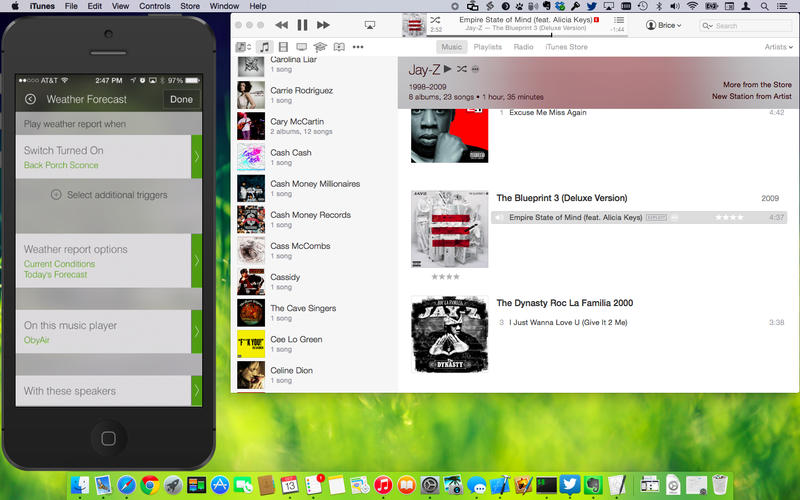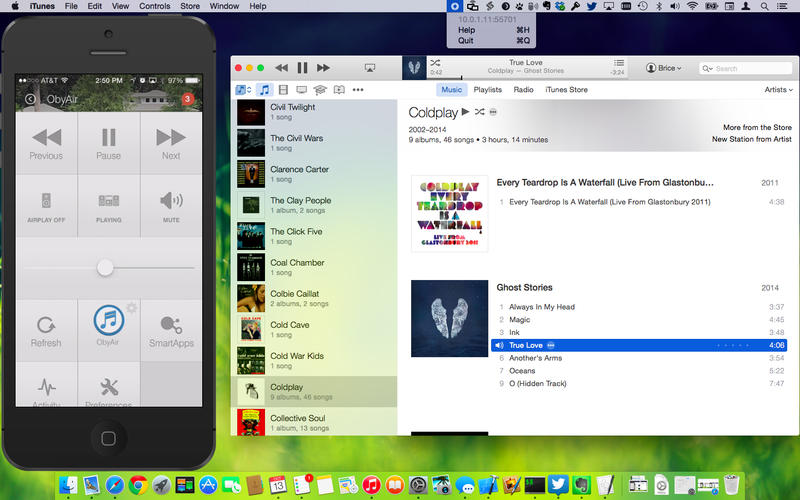
Use ObyThing Music to allow SmartThings (tm) to control iTunes on your Mac. Use it with AirPlay speakers to get the functionality of expensive whole home audio devices at a fraction of the cost. Set up SmartThings to play a sound or start a playlist using triggers from your other SmartThings devices. ObyThing Music runs in the background with just a menubar icon. Full list of features:
* Play
* Pause
* Next
* Previous
* Volume
* Toggle AirPlay
* Select an AirPlay device to play on specific speakers
* Toggle Mute
* Play sound from URL
* Speak text
* Select a playlist
* NEW Chime
For SmartApp development, ObyThing Music supports the following capabilities:
* Music Player
* Speech Synthesis
* Tone
* Switch
Visit our site for more information, demos, and help with setup. Please follow the troubleshooting tips on the site or contact us with support questions; were happy to help.